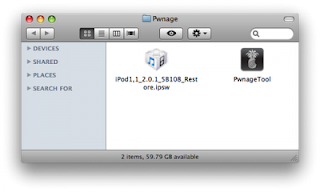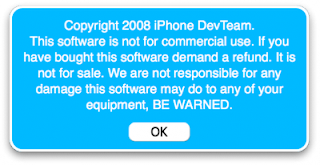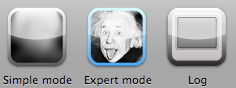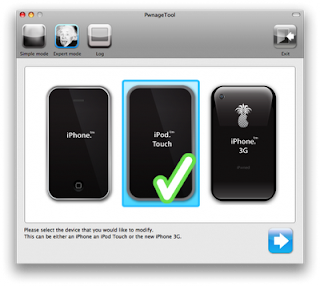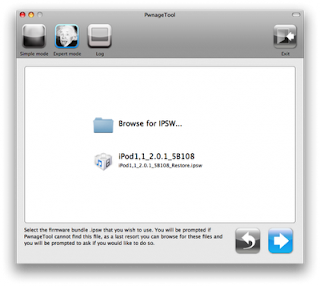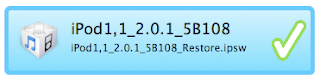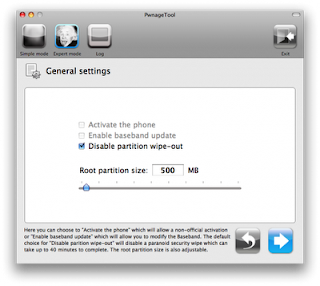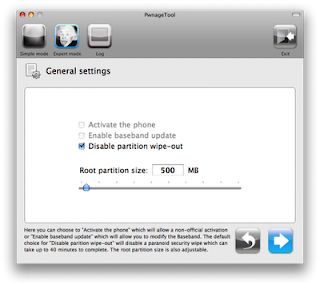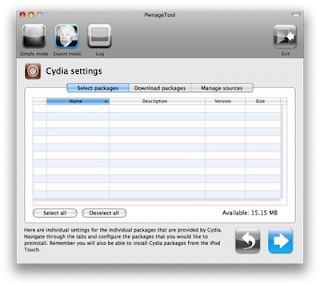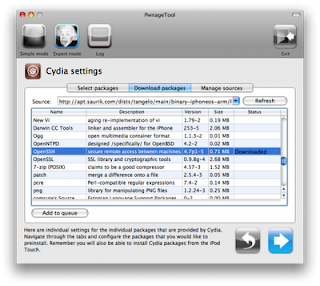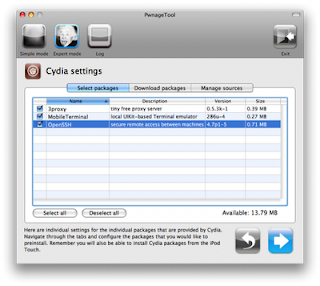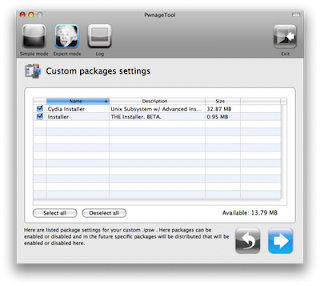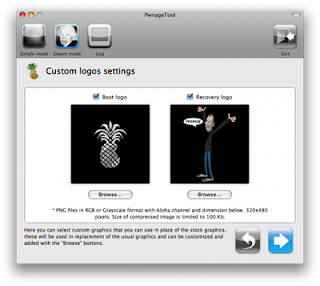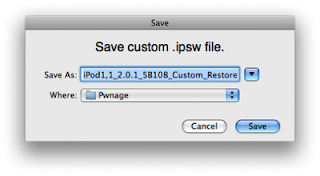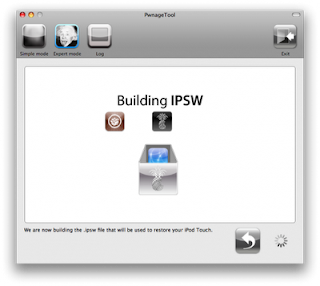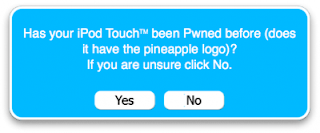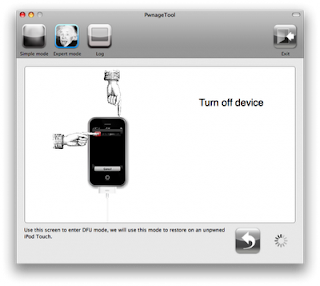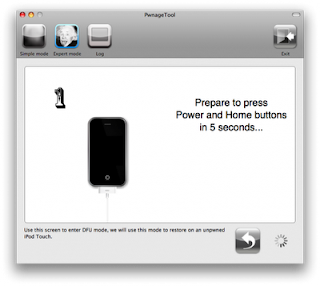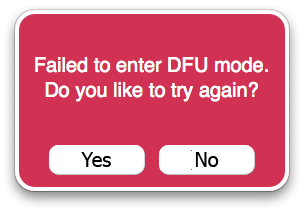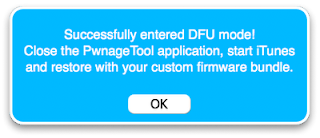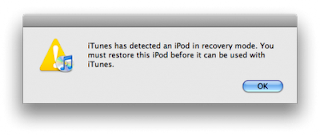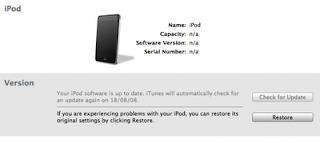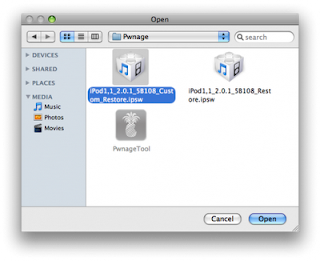Some of us just keep waiting for the day when a new Apple firmware will be released,and we just can't wait to download it and have it running on our iPod Touch/iPhone.This post is about the three steps which you need to carry out to have an upgraded and fully loaded iPod Touch/iPhone.
Step one :
Download the latest iPod Touch/iPhone firmware files.But before you restore your already jailbroken iPod Touch/iPhone make sure that the software to jailbreak your new firmware is already available.If its not,then you should wait for a few days before you restore.Make sure you backup your jailbroken apps using AptBackup.Read my post on how to do it.
Step Two:
Well this is the most exciting part.JAILBREAKING..There are a number of softwares available to do that.QuickPWN,WinPWN etc.. to name a few.After jailbreaking you'll have Installer and Cydia on your iPod Touch/iPhone.Read my post on the must have apps after jailbreaking.Make sure you install these apps on the iPod Touch/iPhone.Read my post on How to Jailbreak in 5 mins
Step Three:
Last but not the least,you need to get all the amazing apps from AppStore.But the problem is most of top apps in AppStore are not free.But there is way to get these apps for free.Read my blog on how to get iTunes apps for free.
Step one :
Download the latest iPod Touch/iPhone firmware files.But before you restore your already jailbroken iPod Touch/iPhone make sure that the software to jailbreak your new firmware is already available.If its not,then you should wait for a few days before you restore.Make sure you backup your jailbroken apps using AptBackup.Read my post on how to do it.
Step Two:
Well this is the most exciting part.JAILBREAKING..There are a number of softwares available to do that.QuickPWN,WinPWN etc.. to name a few.After jailbreaking you'll have Installer and Cydia on your iPod Touch/iPhone.Read my post on the must have apps after jailbreaking.Make sure you install these apps on the iPod Touch/iPhone.Read my post on How to Jailbreak in 5 mins
Step Three:
Last but not the least,you need to get all the amazing apps from AppStore.But the problem is most of top apps in AppStore are not free.But there is way to get these apps for free.Read my blog on how to get iTunes apps for free.
Now you have can have both Jailbreaked apps and AppStore Apps on your iPod Touch/iPhone.